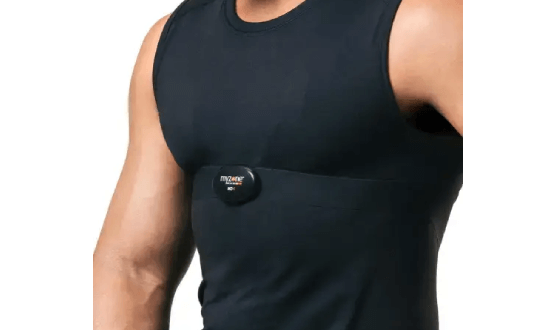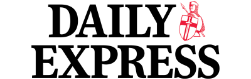We’re excited to introduce a new Myzone feature that we think you’ll love: the MZ-Fitness Test!
You may have heard us discuss the importance of assessing our physical fitness, and we’ve shared at length about the importance of heart rate recovery. The MZ-Fitness Test makes assessing our heart rate recovery on a regular basis simple, both inside and outside the gym!
The goal of the MZ-Fitness Test is to offer a convenient and accurate measure of your heart rate recovery—how much your heart rate drops in the 60 seconds after exercise. The more your heart rate decreases, the healthier your heart is. To find out more about why, read our previous post about heart rate recovery.

The test is simple. It’s an 11-minute Zone Match class available on your Myzone app. The class looks like this:
- 1 min Gray Zone (50-59% effort)
- 3 min Blue Zone (60-69% effort)
- 3 min Green Zone (70-79% effort)
- 3 min custom Purple Zone* (80-85% effort)
- 1 min recovery
*The Purple Zone is between 80-85% of your estimated maximum heart rate. It’s not a new Myzone zone (you may recall the Yellow Zone is 80-89%), but it is used in this test to indicate that you are in a particular range in order to keep the test as reliable as possible each time you perform it. You will need to adjust your workload to achieve the Purple Zone before entering the 1 min recovery phase.
If you exceed 85% effort during the test, a warning message will appear. If you exceed 85% effort for more than 40 consecutive seconds, the test will be invalid and will end.
It is important to note that you must achieve a Zone Match score of at least 80% in order to receive a Fitness Test score. This score is required to ensure that your MZ-Fitness Test is consistent, and your results are reliable.
Myzone will automatically measure your heart rate recovery as the difference in your heart rate (in beats) from the end of the purple phase to the end of the recovery phase, from your peak heart rate to your heart rate 1 minute after exercise. You’ll see your fitness score (or your recovery) in real time, and your score will automatically upload to the Body Metrics in your Myzone app.
Here are some additional details to help you get the most out of the MZ-Fitness Test:
Where can I find the MZ-Fitness Test?
The MZ-Fitness Test is available as a Zone Match Class on the Myzone app.
What Type of exercise should I perform during the MZ-Fitness Test?
Since the Zone Match classes specify the target zone, but not the actual exercise, you get to select the modality. We recommend cardio that can be easily replicated (running, cycling, rowing).

How should I perform recovery?
Exactly how you recover is up to you. We suggest passive recovery (stopping exercise completely). The key is to keep your method the same every time you perform this test. Don’t do active recovery (exercising at low level) the first time and passive recovery the next. It will only make your results unreliable.
If you perform passive recovery, you can expect to see a bigger drop in your heart rate. We recommend maintaining the same body position you held during the workout portion. For instance, if you did perform this test on a treadmill, stand during the recovery (don’t sit or lay down).
How often should I perform the MZ-Fitness Test?
As with other assessments, we recommend performing the MZ-Fitness Test every 6–8 weeks.That said, this test makes for an excellent warm-up, so you could perform it during every workout, if you’d like!

Do I have to do the same exercise every time?
For the most reliable results, yes. However, you can certainly choose to perform this test using multiple exercise modalities. We don’t recommend comparing the results of the test between different modalities, as this will be unreliable. For example, don’t compare your score from running to your score from cycling.
How do I read my score?
Your score is the difference in your heart rate between the end of your time in the Yellow Zone and the end of the 1 minute of recovery:
HR at the end of PURPLE
–
HR after 1 minute RECOVERY
=
Fitness Test Score
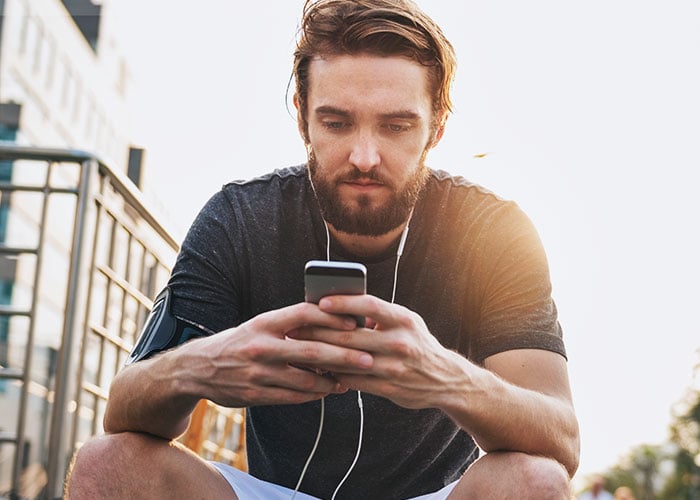
How can I maximize the reliability of my test?
There are multiple ways to maximize the reliability of the MZ-Fitness Test:
- Achieve a Zone Match score of at least 80%
- Perform the same modality of exercise each time
- Perform your recovery in the same way each time (passive or active)
- Perform the test at the same time of day
- Consume the same food/beverage prior to the test each time. For instance, don’t drink an espresso right before one of your tests if you didn’t do that before. In fact, just don’t drink an espresso before the test at all!
How do I know if I have a good score?
Your score is unique to you and is not meant to be compared to others. A good score is one that is improving, meaning you will see a bigger or higher score as you continue regular cardiorespiratory training.
Keep in mind that if you’re just starting your fitness journey, you may see big improvements in your score, while if you are already highly conditioned, you may see smaller or no improvements in your score over time.
Research indicates that a score of at least 20 beats is more closely linked to better heart health, while a score of less than 12 beats is more closely linked to poor heart health. That said, it’s important to keep in mind that such research was performed in a clinical setting designed to control as many factors as possible (i.e. the exercise intensity, recovery method, and exercise modality). Since you’ll be performing this test in a commercial fitness setting or at home, we cannot guarantee the accuracy or reliability of your results.
If you have questions about your score and what it means for your heart health, we encourage you to speak with your physician or cardiologist.
We love seeing our MZ-Fitness Score improve as we train, and we know you’re going to as well!

Keep moving forward!
Remember to use the hashtags #myzonemoves and #myzonecommunity when you post your workout pics, and remember to add your pictures with your moves in your Activity Calendar.
For more tips on how to use the Myzone® heart rate monitor and App, follow us during Fitness Fridays on Facebook Live (subscribe on Myzone’s Facebook Page) at 8am PT and 11:00am ET. Check out our Myzone® Moves Podcast on iTunes or Google Play.