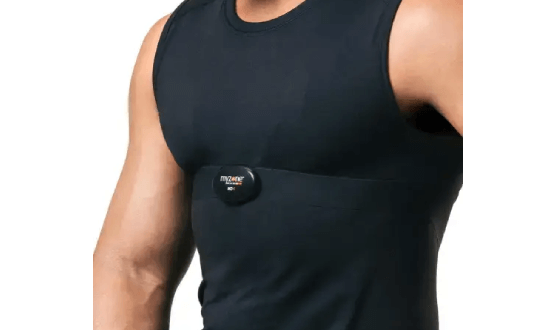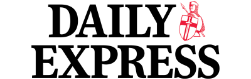We all have different health and fitness related goals; however, we find that a very common goal across age, gender, and fitness levels is weight loss.
Our general preference would be to guide folks toward body fat percentage or circumference measures as mechanisms of monitoring fitness progress, but we understand that many folks are incentivized by monitoring the scale for changes.
In this blog post, we will outline how to use MYZONE's heart rate wearable system to assist you in your weight loss goals. You can also opt to monitor body fat percentage and circumference measures with the MYZONE system so that you have multiple data points for feedback.

Important Starting Points
It is important that we start the blog by letting you know that physiological changes and adaptations take time before we can see them - as in, at least four to eight weeks. While you wait patiently to see the changes, we hope that you feel the changes you are making almost immediately with more energy, a more positive mood, etc. Consistency is key as you make progress toward your goals – try to keep a positive mental outlook despite the changes you see (or don’t see) in the first few months.
It is also important for us to tell you that it is very normal for individuals to experience weight gain in the first weeks and months of their fitness program. Part of the reason for the initial weight gain can be adjustments to appetite and the addition of lean mass - muscle (which weighs more than fat mass).
A final important note is that a targeted fitness routine is only part of the weight loss equation. Nutrition, sleep, stress levels, and hydration are additional factors that will play important roles. Be sure to set yourself up for success in all realms.

Using MYZONE's Heart Rate Wearable for Weight Loss
As you set out on your weight loss goal, get clear on the amount of weight you would like to lose and in what time frame. In general, a safe guideline for weight loss is about one pound per week. Therefore, if you want to lose 20 pounds, plan on the process taking about 20 weeks or 5 months.
Steps to take using the MYZONE system:
1. Download the MYZONE App: You will need the MYZONE App to track your progress.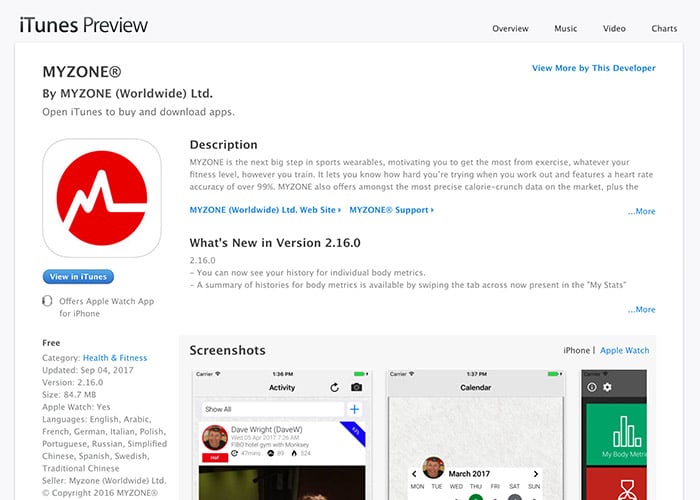
2. Determine your Basal Metabolic Rate (BMR) and your Daily Caloric Needs: You can use an online BMR Calculator to estimate your BMR and Daily caloric needs.
3. Input your Body Metrics into your MYZONE App:
- Include your weight, resting heart rate, height, waist circumference, and waist-to-hip ratio (divide your waist circumference by your hip circumference) on the first page. Your BMI will automatically be calculated – you can check out this BMI Chart to see what your BMI number means.
- If you have access to a body composition assessment, have your body fat percentage measured so that you can input your body fat percentage and lean mass numbers on the second page of the Body Metrics screen.
- Input your BMR into the third page, and if you have access to a metabolic age calculator or a fitness score, then enter those in as well.
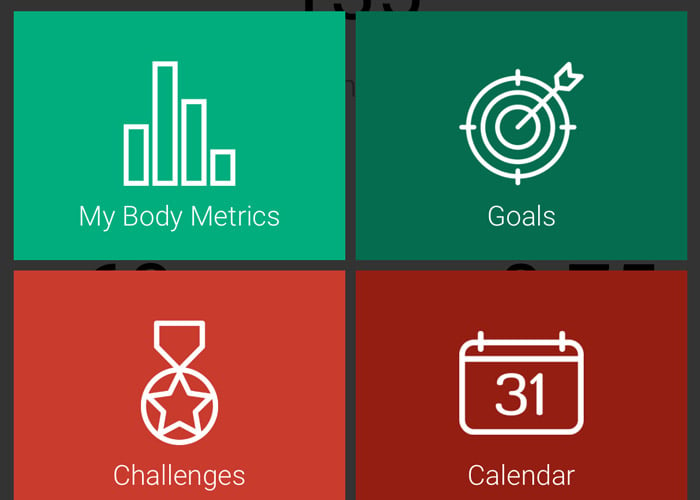
4. Set Calorie Burn and MEP Goals:
- Use the Goals function of the MYZONE App to set both calorie burn and MEP goals for the week or the month.
- Calorie Burn: If you are looking to lose weight, you will want to burn at minimum 400-500 calories per workout if you are working out three to four times per week. Burning 2,000 calories per week is a good goal for conservative weight loss.
- MEPs Earned: We recommend earning between 500-600 MEPs per week or 2,000-2,500 MEPs per month if you have weight loss goals. If you are exercising three times per week, that would mean earning 175-200 MEPs per workout.
Your Body: It is important that you find the calorie burning and MEPs earning ranges that best serve your body and your goals, so do not hesitate to play around with different ranges and find what works for you.
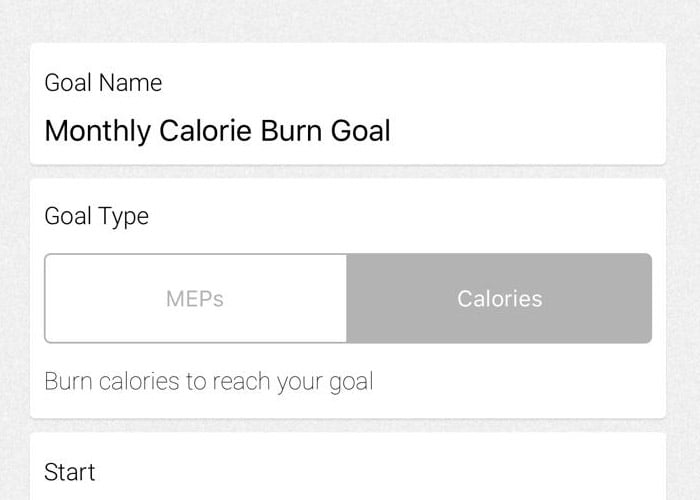
5. Ask Your Social Connections for Accountability
- Reach out to some of your social connections via the message feature and ask them if they are willing to serve as accountability partners in your quest.
- Another option is to create a MYZONE Challenge that will motivate you and your social connections to stay on track. Check out our recent blog post about designing MYZONE Challenges for a Big Impact!
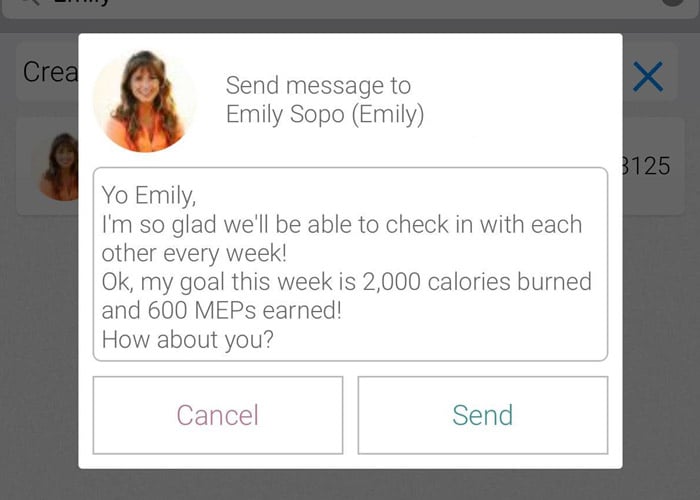
6. Regularly Track Calories Burned, MEPs Earned, and Body Metrics:
- Check in with your calories burned and MEPs earned each workout, each week, and each month to be sure you are staying on target. Revise your goals as necessary.
- Input any changes to your Body Metrics every two to four weeks.

7. ENJOY the Process:
- Although weight loss is an outcome oriented goal, be sure you are enjoying the process of making your way toward your goal.
- Include some subjective measurements of success like: having more energy, sleeping better, experiencing a more positive mood, spending time with friends/family during workouts (and when checking in), and sharing a common goal.

We wish you all the best with your health and fitness goals! Make sure you surround yourself with folks who are going to encourage you in your pursuits — add them as social connections via your MYZONE App.
Remember to use the hashtags #effortrewarded and #myzonemoves when you post your workout pics, and don’t forget to add your pics to your moves in your Activity Calendar!
For more tips on how to use the MYZONE heart rate wearable and app, follow us during Fitness Fridays on Facebook Live (subscribe on MYZONE’s Facebook Page) – 8 am PT, 11 am ET, and check out our MYZONE Moves Podcast on iTunes or Google Play.
Keep moving forward!