FAQ
You have questions. Myzone has answers.
This FAQ page offers help and support to both product and business enquiries alike.
From troubleshooting and system requirements, to software and hardware updates, you can find information to help you get the most from Myzone.
Terms & Conditions | FAQs | Contact | Privacy Policy | Brand Guidelines
Myzone for business FAQ
What do I need to get started with Myzone in my gym?
The Myzone license provides access to our software, core features such as challenges, and ongoing training and education. There are also options to add additional features to the base license to further enhance your member experience. The PC or touchscreen runs the Myzone software, and you’ll also get a receiver to read heart rate data from belts. Lastly, you’ll need the Myzone devices for your members, such as the MZ-1, MZ-3, or MZ-Switch.
How many Myzone belts will I need?
You’ll need to consider the size of your space, number of rooms in which you plan to use Myzone, and how many gym members, community members, and staff members you want to get on board. We can recommend the set-up based on your community, or you can take a look at packages and pricing page.
What are the minimum requirements to run Myzone?
You’ll need a reliable internet connection of at least 5Mbps. You’ll need a screen to display Myzone tiles for your community, too. This could be a TV or a projector, for example (it can also be multiple TVs). Lastly, the Myzone workout space must have a clear line of sight to where you’re planning on housing your receiver – at least 8-feet or 2.5 meters high and away from the TV, pillars or duct work.
What features should I consider before choosing my Myzone PC and licence?
Classes: A touchscreen PC will allow instructors to easily manage classes. Videos: If you plan to use MZ-Instruct, MZ-Smart Station or virtual content, touchscreen PCs are more robust and the best choice. Remote training: Talk to us about hosting remote and hybrid classes.
How do I add my business’ logo, social media details, and other branding?
As soon as you purchase your set-up, Myzone will give you access to your Admin Portal. The Facility Profile section of the portal is where you add logos, social media handles, and more to ensure your Myzone experience is uniquely branded for your business.
What happens after I purchase Myzone for my gym and community?
You’re responsible for installing the Myzone PC and receiver. Don’t worry, the set-up is simple. The receiver connects via USB to the PC and the PC connects to your display via HDMI. We provide full instructions and support if you hit any snags. Once you are set up and online, your software is ready to be licensed by the Myzone team. This is done via a scheduled call so your assistant can explain your software tools and navigation options.
Myzone account FAQ
What is a facility ID / Community Code, and where do I find it?
The facility ID links you to your community or region. If you purchased your device from your gym, team or other business, they will provide the ID.
If you purchased your device independently, the registration process on the app will guide you to the right ID.
How does Myzone calculate calories?
The equation Myzone uses to estimate calories was designed for better accuracy during moderate to high intensity activities. Since this aligns with how we award MEPs, we do not calculate calorie burn below 50% of maximum heart rate.
Men: C/min = (-55.0969 + 0.6309 x HR + 0.1988 x weight + 0.2017 x age) / 4.184
Women: C/min = (-20.4022 + 0.4472 x HR - 0.1263 x weight + 0.074 x age) / 4.184
How do I edit my biometric data?
To edit your height and weight from the Myzone app, tap on the Me icon and scroll down to the bottom to view your Body Metrics.
Tap on one of the metrics, then tap on the pencil icon to edit that metric. Enter in the new number and tap the "+" to save.
How do I reset my password?
You can reset your password at https://myzonemoves.com/resetpassword.php. Having trouble? Tap the Help bubble to connect to our Customer Care Champions who will help.
How do I edit my Myzone belt ID?
On the app home screen tap your device icon in the upper right corner. Tap your device and then tap "Remove device." Next, tap “add a device” and enter the serial number that is on the back of your new module.
Can I edit my date of birth and/or gender?
Our support champions can help with that--please contact them via live chat or submit a request.
Myzone training app FAQ
How do I connect my belt to the Myzone training app?
Once you’ve downloaded the Myzone app, signed up, and registered your belt, ensure your smartphone has its Bluetooth connection switched on and your workout tile will appear on your My Tile page.
How do I upload a workout with the Myzone app?
With your device activated, open the app and tap My Tile. Once your tile shows, the belt will send your workout to the app. You will see your graph at the bottom of your tile when all data is received. Next, tap Home and pull down to refresh. Your workout will appear at the top of your feed.
How do I add connections?
Tap Menu on the navigation bar in the Myzone app, and tap Connections/Groups. Add new connections by tapping the + icon in the upper right corner.
How can I measure my fitness improvement over time?
Find more ways to make goals fun under the Activities section in the Myzone app.
- MEP Goals: Focus on MEPs for a goal you can see as you achieve your long-term goals.
- Zone Match: Make cardio fun! Improve your cardio fitness by making it a game.
- Fitness Test: Take our 12-minute fitness test to estimate your VO2 max.
- Beep Test: Test your endurance and speed.
How do I view my workout history?
Click "Me" on the navigation bar. The calendar shows a dot for every day you have exercised. The dot's colour represents the average effort for the session. Click the date to view the workout.
Myzone belt / device FAQ
When and how should I charge my MZ-3 or MZ-Switch?
The MZ-3 and Switch both come with a charging cable in the box. Snap it into the module and plug the USB end into a computer USB port.
Charge your module when the battery is below 30%. Charging it too frequently can wear down the battery, affecting performance. View your battery life on the top banner of the app.
How should I clean my Myzone belt?
Strap: Machine wash the strap in cold water on the gentle cycle. Do not use bleach or fabric softener. Lay flat to dry – do not use the dryer.
Module: Wipe clean with a damp cloth, particularly around the snaps/fastenings. Avoid harsh chemical cleaners.
How should I position the heart rate monitor chest strap?
Wear your chest strap so that it fits comfortably snug and sits just beneath your sternum. While many position the module so that it is in the centre, some find better connection with it left-of-center. Dampen the black sensors on the back of the strap so it connects quickly, and always be sure the module is snapped in right-side-up (check the logo is the right way up on the front of the module).
When is it best to use the heart rate monitor on my wrist or arm?
Always use the wrist strap for swimming. This is the only strap that should be used in the water. Otherwise, the forearm and wrist strap are best suited for non-gripping, rhythmic activities such as jogging, walking, and road biking. Anything that involves a tight grip, or unpredictable movement makes it harder for the sensors to pick up your blood flow.
Can I swim with my Myzone belt?
You can swim with the MZ-Switch on the wrist. Chest straps often lose contact in the water, leading to lost or inaccurate data.
How do I pair Myzone to my Apple Watch?
- Download the Myzone app on both your Apple Watch and iPhone
- Put your Myzone belt on and tap My Tile on the phone app to view your tile.
- Open the Myzone App on your Apple Watch and tap Synchronize. It will tell you when the synchronization is successful.
- Tap cancel > sync > workout. When you see your live tile, close the app on your phone.
- To upload, swipe right and tap 'Upload.' You will see an "Upload successful" message when your workout has been sent to your account.
How to I pair Myzone with my Garmin?
- Hold down the Menu button on your Garmin device
- Scroll down and select Settings
- Scroll down and select Sensors & Accessories
- Select Add New
- Scroll down and select HR Monitor
- The watch should then look for the monitor. Once identified, select 'add'
- Your Myzone belt should show on your sensor list.
The MZ-1 and MZ-3 have single-channel Bluetooth, meaning they can only send data to one device at a time. Pairing your device to your Garmin means that you should not simultaneously stream to the Myzone app. We do not recommend pairing the MZ-1 with your Garmin. If using a MZ-3, keep your Myzone app closed and track HR on your Garmin only. When you stop your activity, upload your stored data to the Myzone app.
How do I pair Myzone with my Samsung watch?
- Launch the Myzone app on your watch and log in.
- Tap Use the dial or swipe the screen to find the Workout option. Tap Workout. The app will search for your Myzone device and display your tile once connected.
- When you are done exercising, return to the menu, scroll down and select upload.
Myzone workout FAQ
How do I start and stop a workout?
For any chest strap, you must put your belt on to activate your Myzone device. Your workout begins as soon as it picks up your heart rate and ends when you remove your belt. Moisten the black pads to speed up the process.
For the MZ-3 and MZ-Switch only: listen for one beep to know that it’s activated and three to tell you it’s shut off. The MZ-1 does not have an audio queue.
If you’re using a MZ-Switch on your wrist, press and hold the pulse button on the front of the module for three seconds to activate. You will hear one beep. Press and hold again to stop, and listen for three beeps to confirm it stopped recording.
How long does a workout need to be for it to record data?
Workouts need to be at least 10 minutes long in order to record graph data.
How do I know if my heart rate zones are set correctly?
The red zone should be extremely difficult and you shouldn't be able to sustain it for more than a few minutes at a time under most day-to-day training conditions. If you like numbers, it should feel like a 9-10 on a scale of 10, where 10 means you have to stop to recover.
The blue and green zones should feel like you could sustain that effort for longer periods and chat with your training buddies as you go.
My workout didn’t upload correctly – can I add MEPs?
There is no way to add MEPs to your account, but our support champions are here to help you find every point possible. If you were at a Myzone-enabled gym, give it some time – they may have been offline, or slowed down during peak hours.
If you were not, try your app: put your belt on, go to My Tile. You will see a message that the app is receiving data and then see a summary of your workout. Tap home and pull down to refresh – you should see your graph, or find the gaps are filled in. If not, contact our team for more help.
Troubleshooting
How do I troubleshoot my Myzone MZ-1?
- Make sure your belt is comfortably snug for good connectivity and to avoid chafing.
- Moisten the black pads on the back of the strap and always make sure the strap and module are wiped clean with a damp cloth and water.
- Shift your belt so the module sits left of centre – many people find it works better here.
- Remove the battery and set it back in place to make sure it is sitting correctly inside the module.
- If that does not help, if you can test your module on a strap that you know works in your gym, for example, this determines whether the module or the strap is faulty.
How do I troubleshoot my Myzone MZ-3?
- Make sure your belt is comfortably snug for good connectivity and to avoid chafing.
- Moisten the black pads on the back of the strap and always make sure the strap and module are wiped clean with a damp cloth and water.
- Shift your belt so the module sits left of centre – many people find it works better here.
- Charge your module if it is near or below 20%.
- If that does not help, if you can test your module on a strap that you know works in your gym, for example, this determines whether the module or the strap is faulty.
How do I troubleshoot my Myzone MZ-Switch?
- If you’ve just received your MZ-Switch, it will be in Shipping Mode. Press and hold the pulse button on the front of the module for five seconds until you hear a beep to activate.
- Are you using the right strap for your activity? Only use the wrist strap (PPG sensor) for swimming and other non-gripping, rhythmic activities. The forearm strap (PPG sensor) provides greater accuracy, but don't take it swimming. Chest (ECG sensor) is best, unless you're in the water.
- Make sure your belt is comfortably snug for good connectivity and to avoid chafing.
- Moisten the black pads on the back of the strap.
- Wipe the strap sensors and module with a damp cloth and water. Remember to always wipe your strap after use and machine wash weekly.
- Shift your belt so the module sits left of centre – many people find it works better here.
- Charge your module if it is near or below 20%.
- If that does not help, if you can test your module on a strap that you know works in your gym, for example, this determines whether the module or the strap is faulty.
What happens if my module won’t hold a charge or respond to charging?
This means the battery is worn and, unfortunately, they cannot be replaced. If your module is within the one-year warranty period, please connect with our support team and we will replace it.
If you put your module on the charger and the light does not come on, turn green, or flashes anything other than red-to-green, test on a different charging cable. If that does not help, it is eligible for replacement under warranty guidelines.
I saw my workout tile but why didn’t I get my workout summary?
At a Myzone facility: this usually happens when the Myzone PC is offline. It captures your data and stores it (even if your app is open) until it is online again. Don't fret! Your MEPs will land as soon as the gym is back online.
On your app: Give it a nudge… Put your belt on and tap My Tile. Once it connects, wait for a "receiving data" message. When it is done, tap your Home and pull down to refresh.
Billing, orders, and returns
What is Myzone’s refund policy?
Refunds can only be processed by Myzone if the product was purchased from buy.myzone.org.
Unused, unopened products may be postmarked for return within 30 days of delivery.
Used items must be returned and postmarked for return within 7 days of delivery.
Refunds are issued within 5-7 days of receipt.
What is Myzone’s warranty exchange policy?
Items with an electronic component, including all belt models, scales, and charging cables come with a 12-month warranty.
Clothing items--the strap, sports bras and compression shirts, have a 3-month warranty.
Where can I update my billing information?
Our accounts team can help you! Contact them here.
Can’t find what you’re looking for?
Contact support or give your feedback through the help menu in the Myzone training app.