There’s nothing more satisfying than checking your Myzone app after a particularly zippy 5K or a challenging open-water swim. But if your app is lacking the workout graph to give you bragging rights, make sure you follow the steps below.
Sidestep poor internet service
If you plan to earn your MEPs in the mountains, forest, or other remote settings with poor internet service, store your data and upload your workout later. Here’s why: your belt sends your workout to your phone via Bluetooth connection. Your phone then transmits it to your account using the internet. If connection is poor, your phone may push it out, but the weak connection could drop it before it lands on your account. To prevent this, put your phone in airplane mode. You can keep tabs on your zone and know that your data is safely stored in your phone until you get back to a place with stable internet service.
Check your connection
After each workout, make sure your belt is connected to the app for the data to get through. This applies for both streaming and storing your data (if you have an MZ-3 or Switch). To do this, check the workout screen on the app. Once your tile is live, tap the pulse button to get back to the main screen. Stay here until you see the message indicating all data has been received. It should only take a few moments. The bigger your effort, the longer it will take to get through.
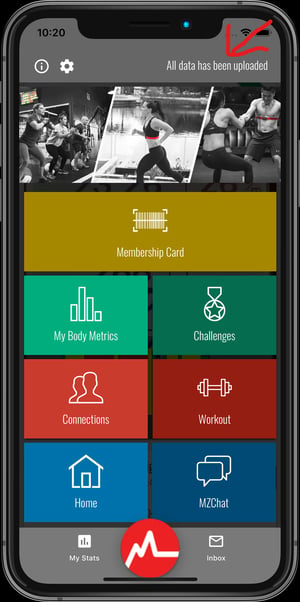
Now you are ready to go to your home feed and admire all that hard work—keep up the great effort, Myzone Family!
For more helpful articles, or to get in touch with our team visit https://myzonesupport.zendesk.com/hc/en-us.